Google Chrome
Step 1. Click [Preferences….] in [Chrome] on Menubar
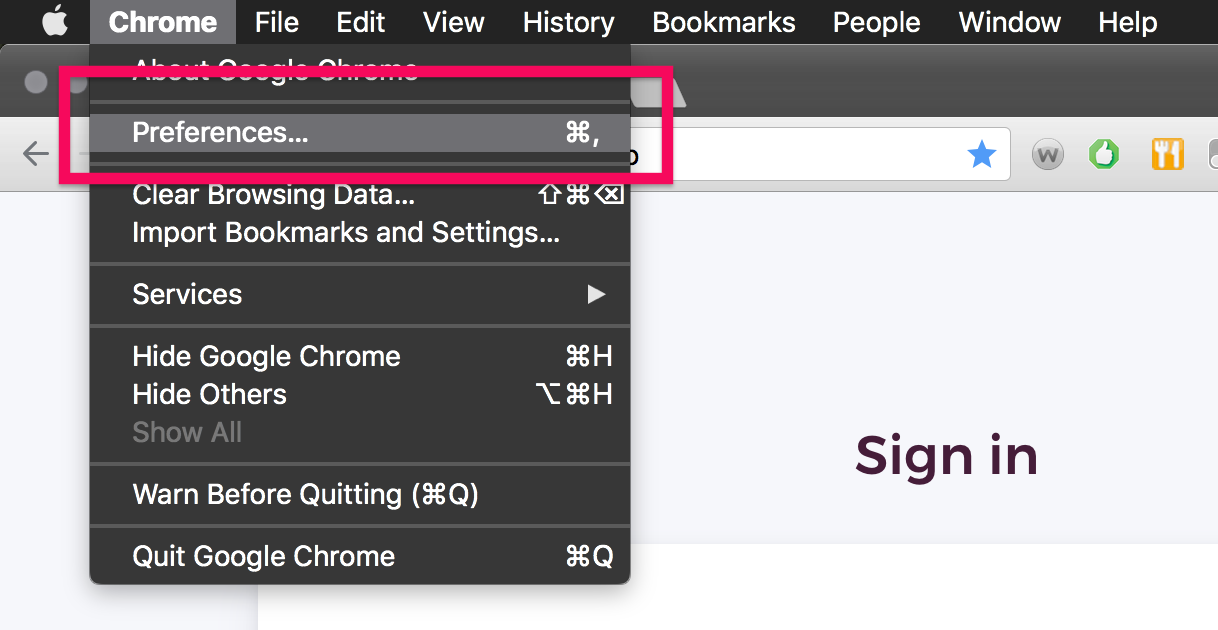
Step 2. Navigate [Content Settings] under [Privacy and Security] section.
Or input popup to[ Search setting] field on the top of the window.
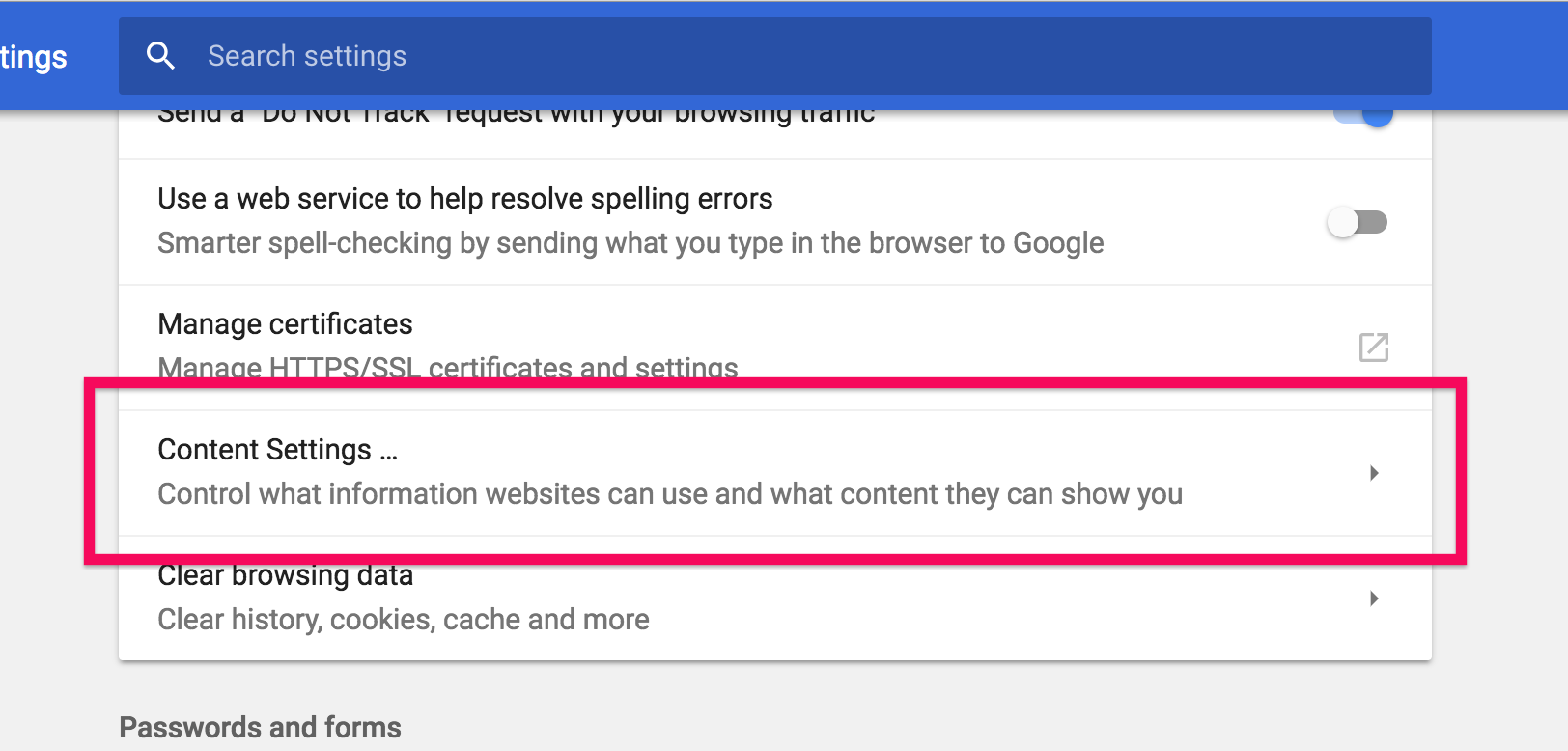
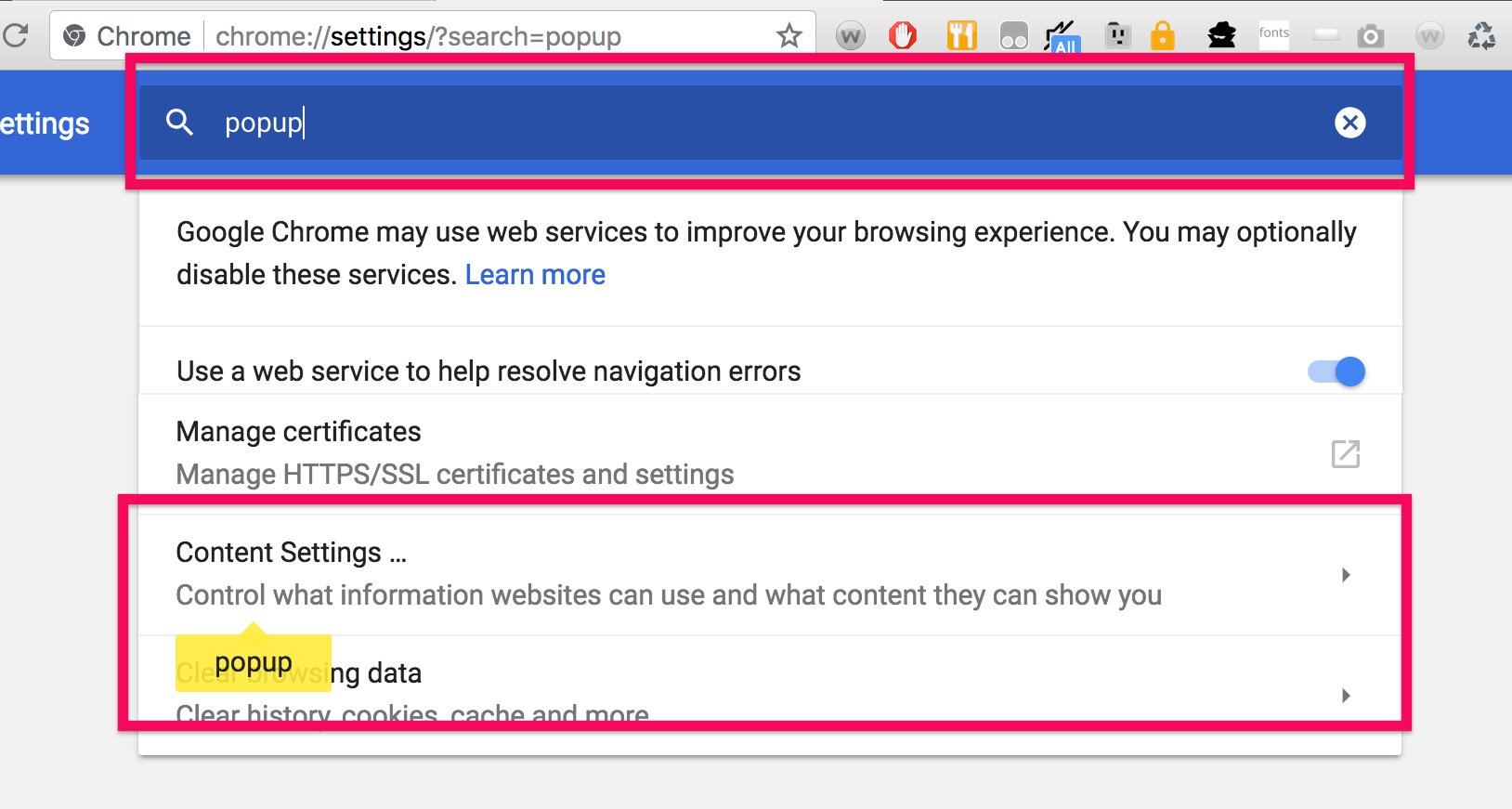
Step 3. Click [Popups]
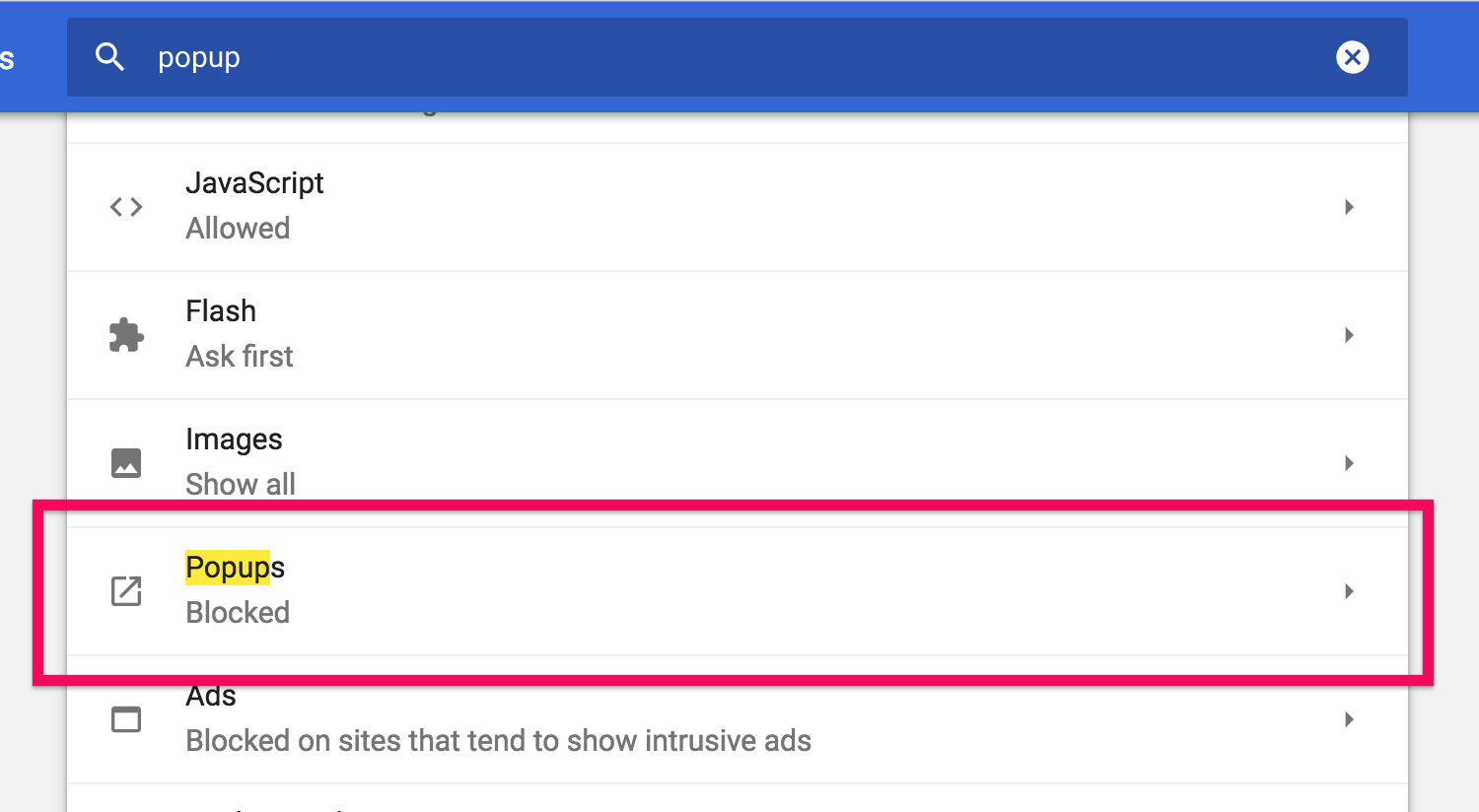
Step 4. Click [Add] on Allow section
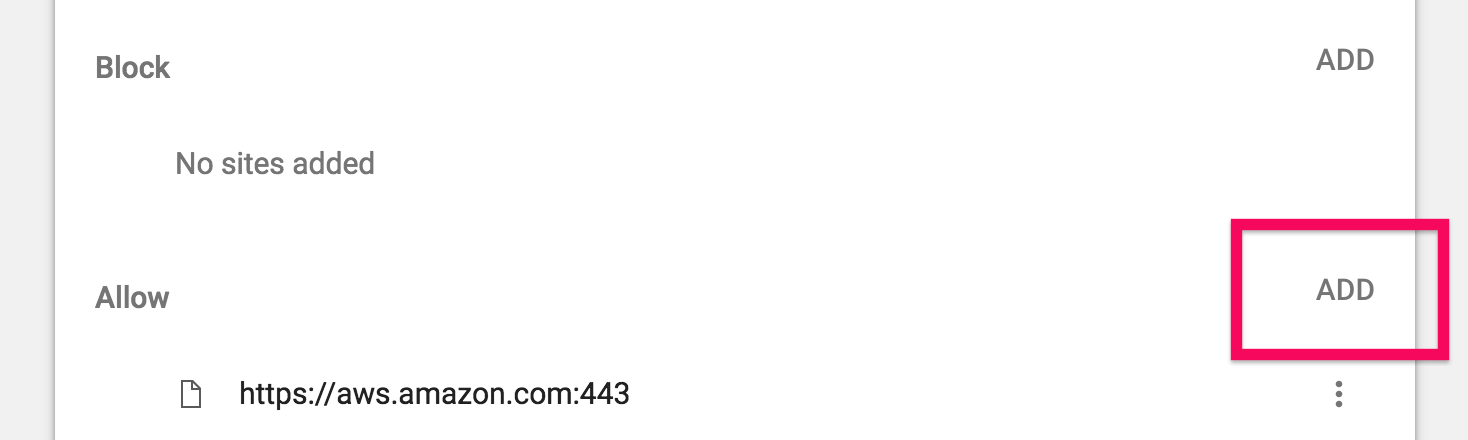
Step 5. Input https://go.getshifter.io:443 then click [Add]
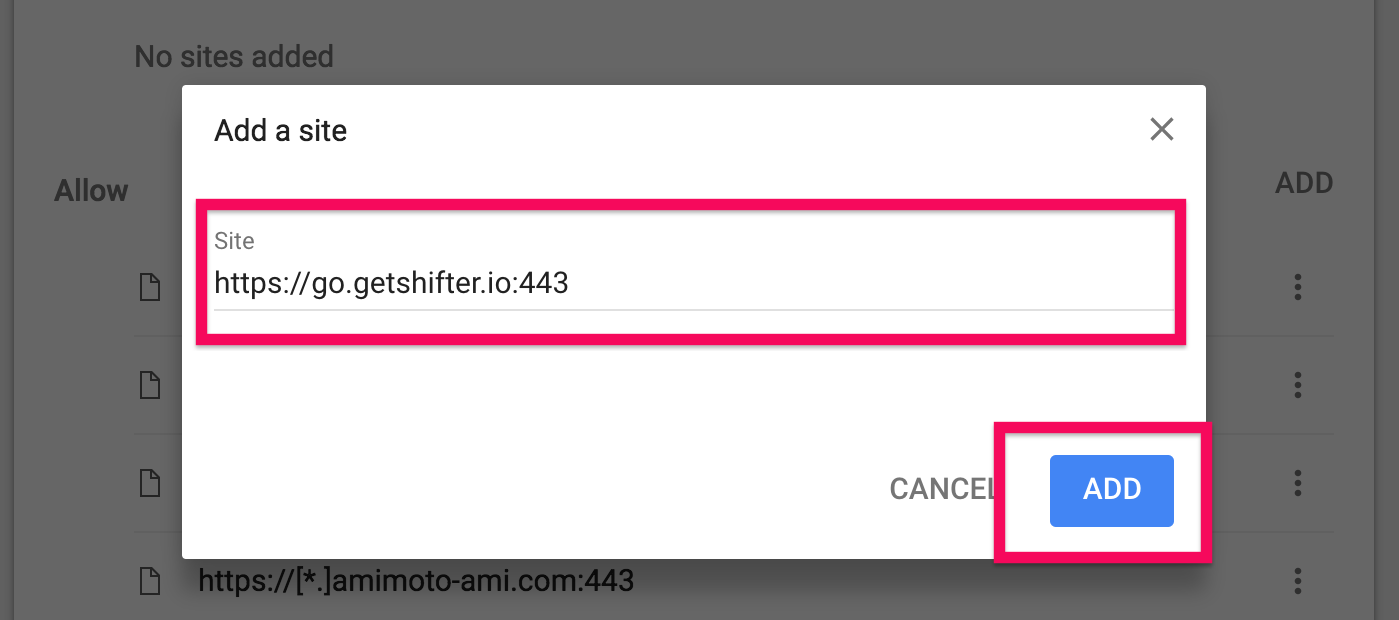
Step 6. Confirm and close window
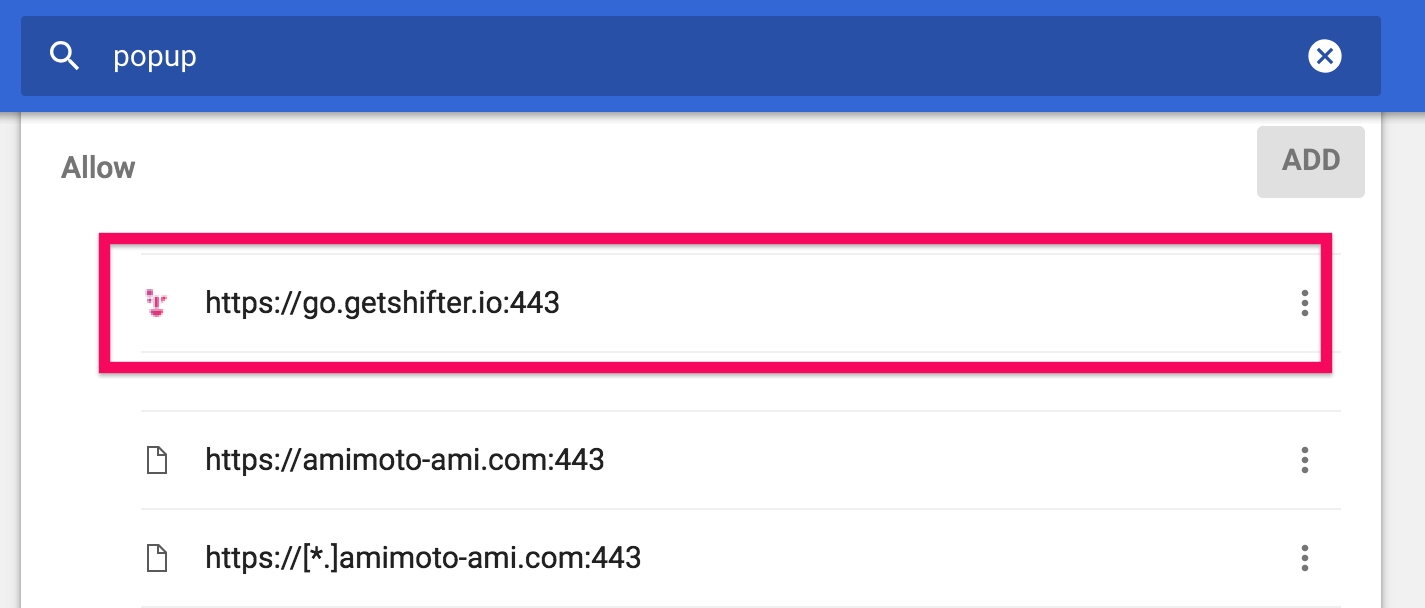
That’s all
Firefox
Step 1. Click [Preferences….] in [Firefox] on Menubar
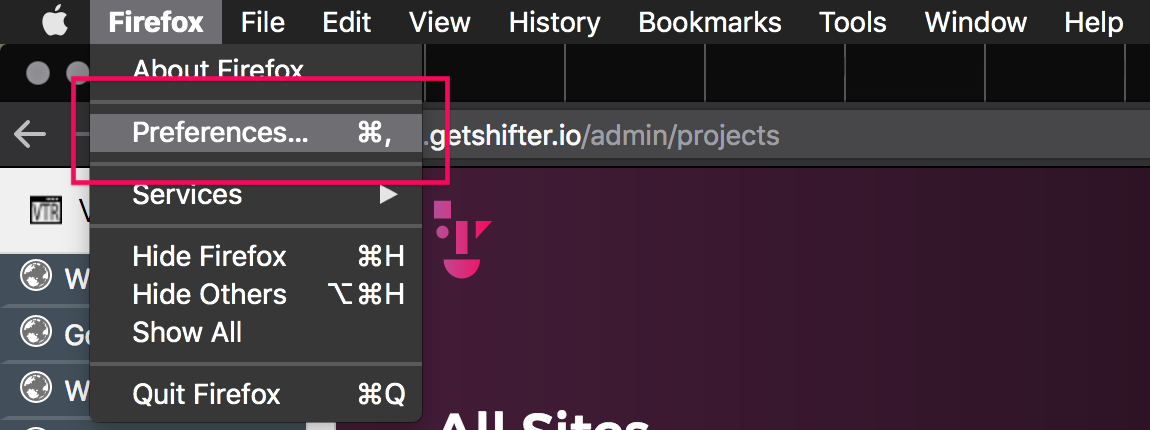
Step 2. Navigate [Privacy & Security]
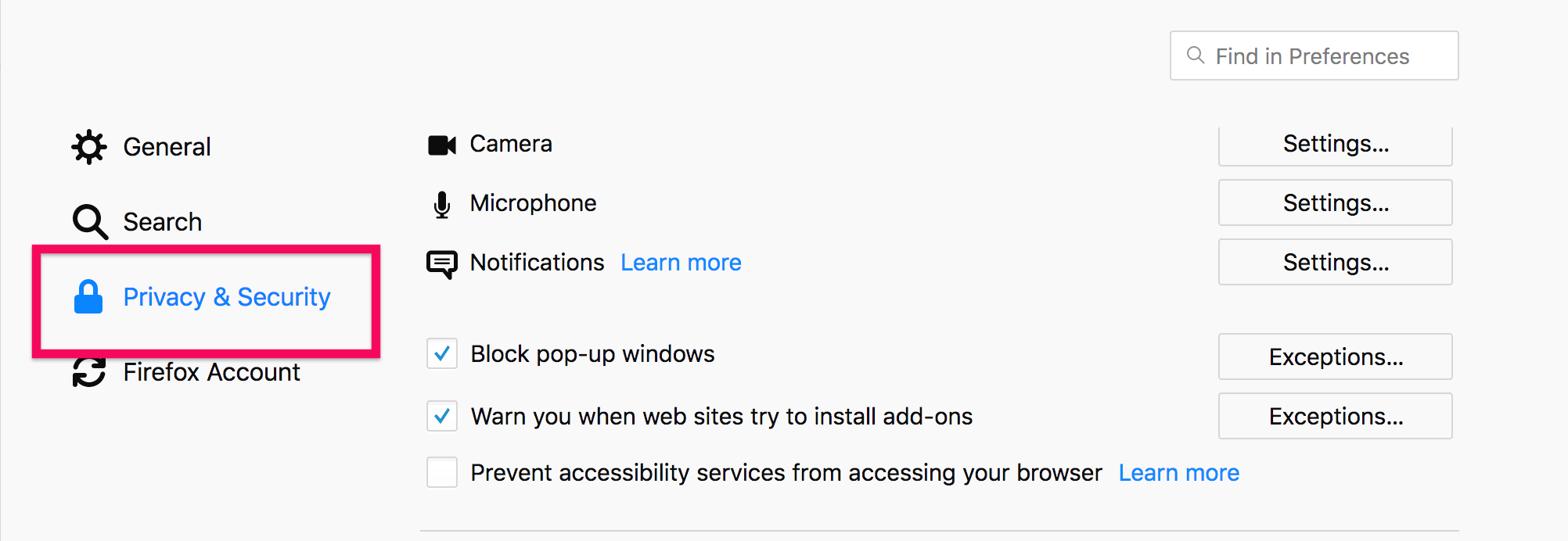
Step 3. Click [Exceptions…]
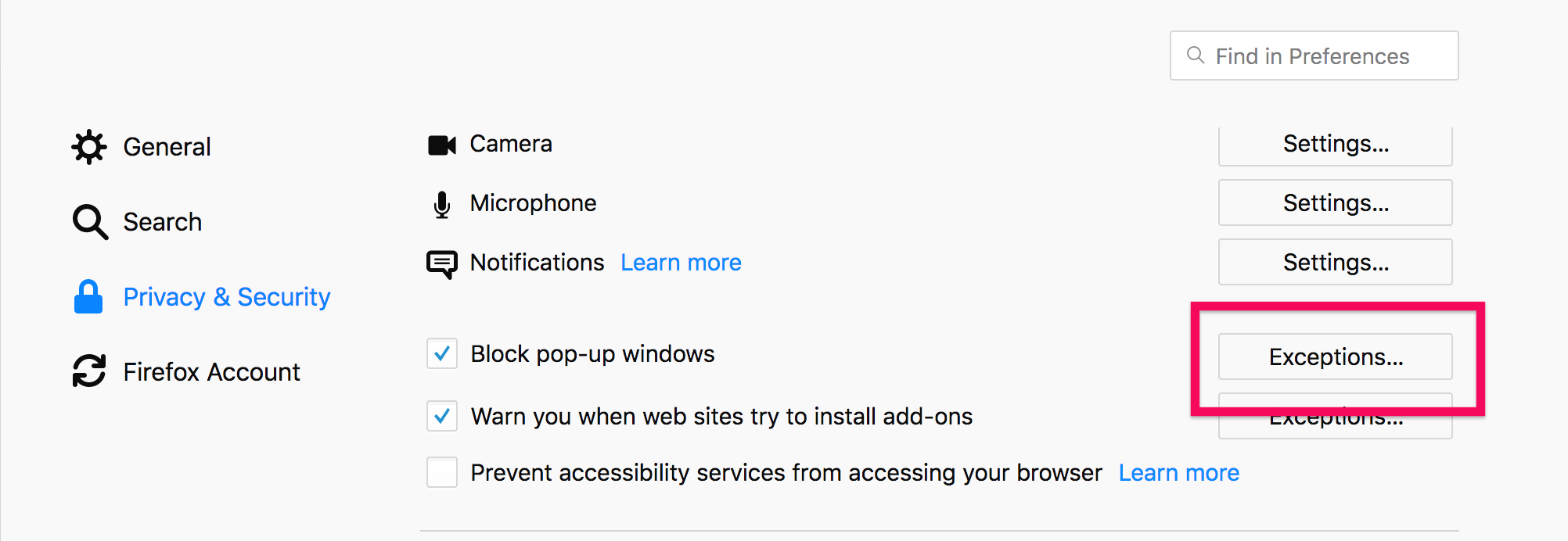
Step 4. Input https://go.getshifter.io:443 then click [Allow]
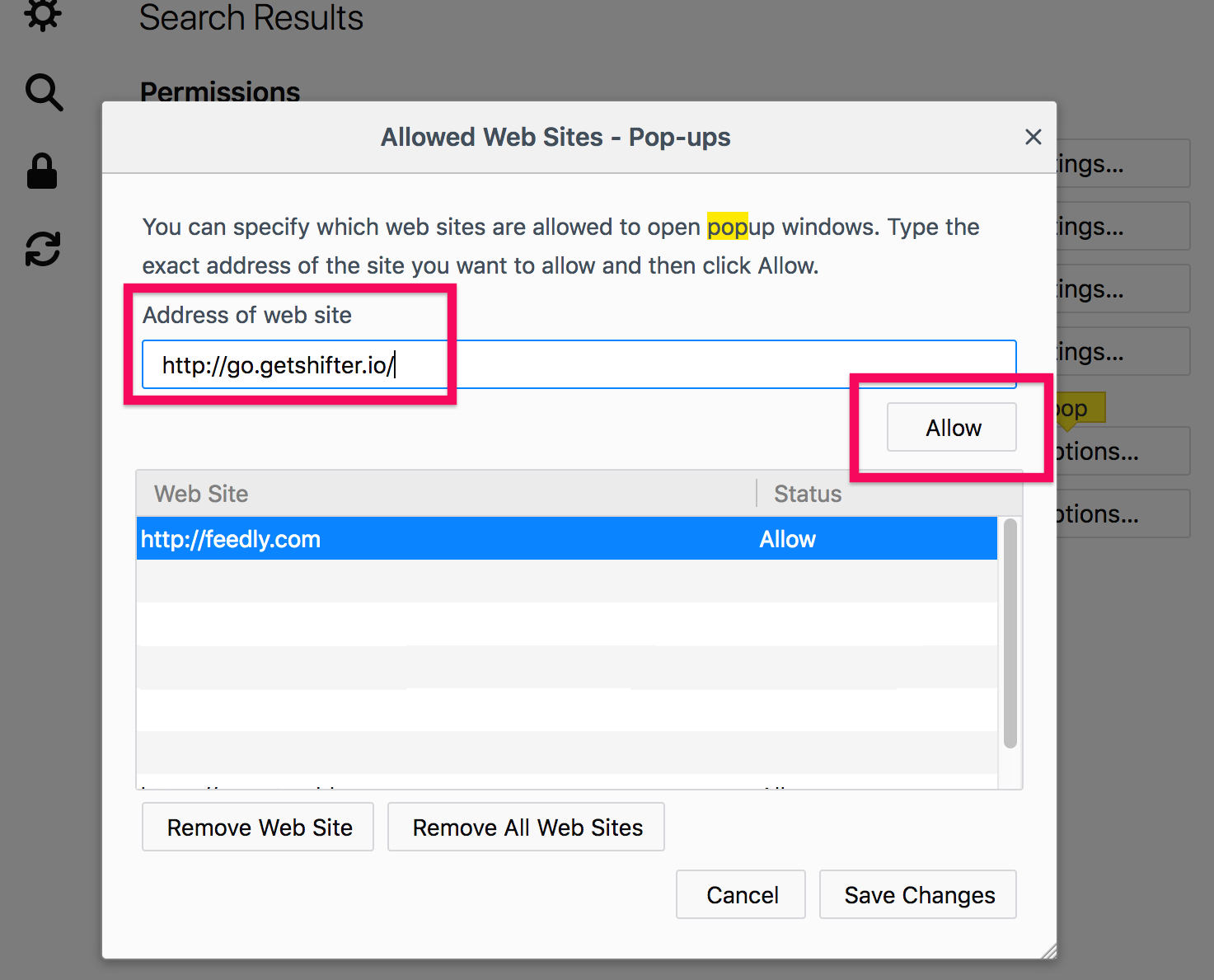
Step 5. Click [Save Changes]
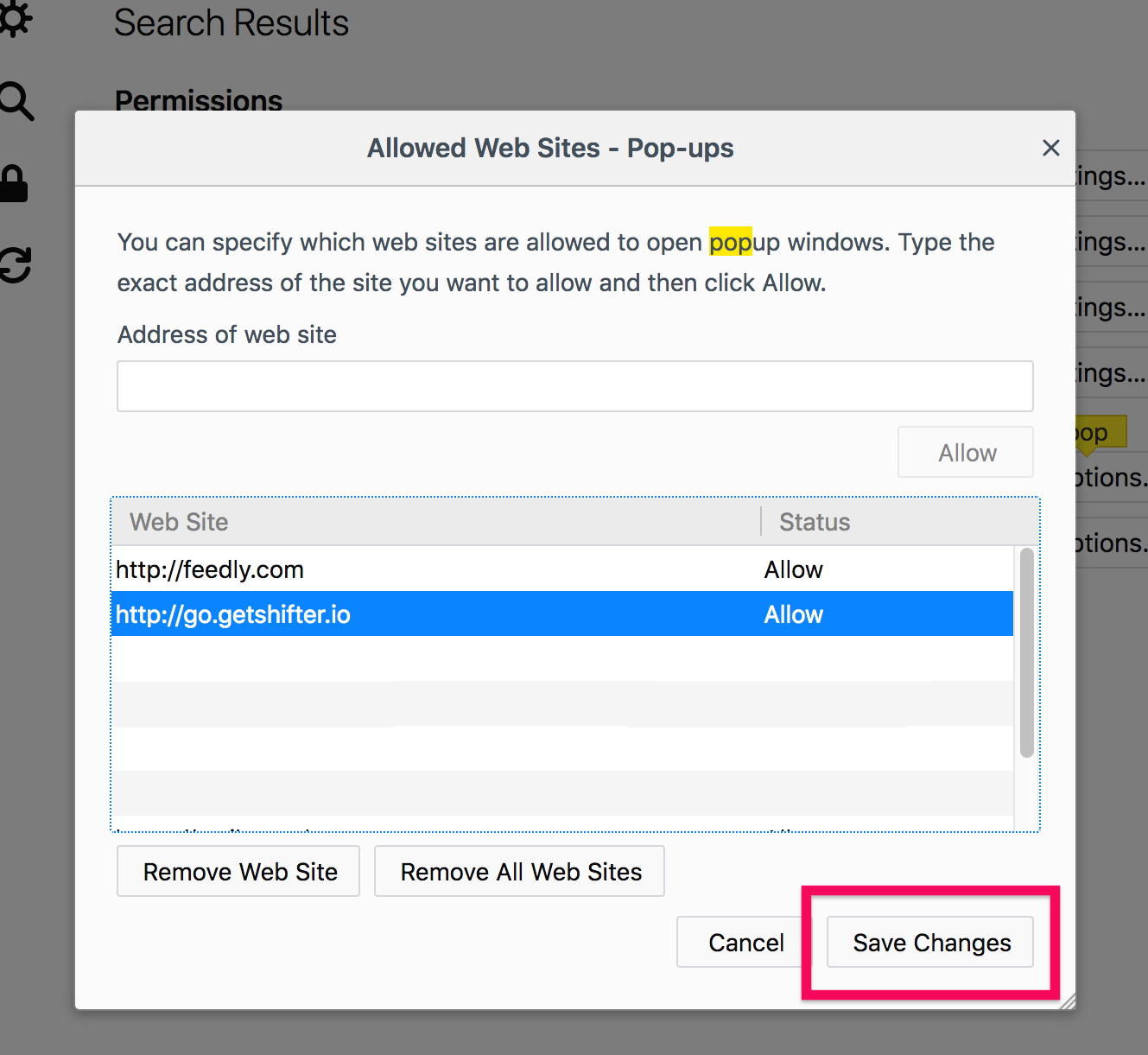
Step 6. Close preferences window.
That’s all
Safari
Note: Safari doesn’t support unblock pop ups for specific sites. This change will affect for all web sites.
Step 1. Click [Preferences….] in [Safari] on Menubar
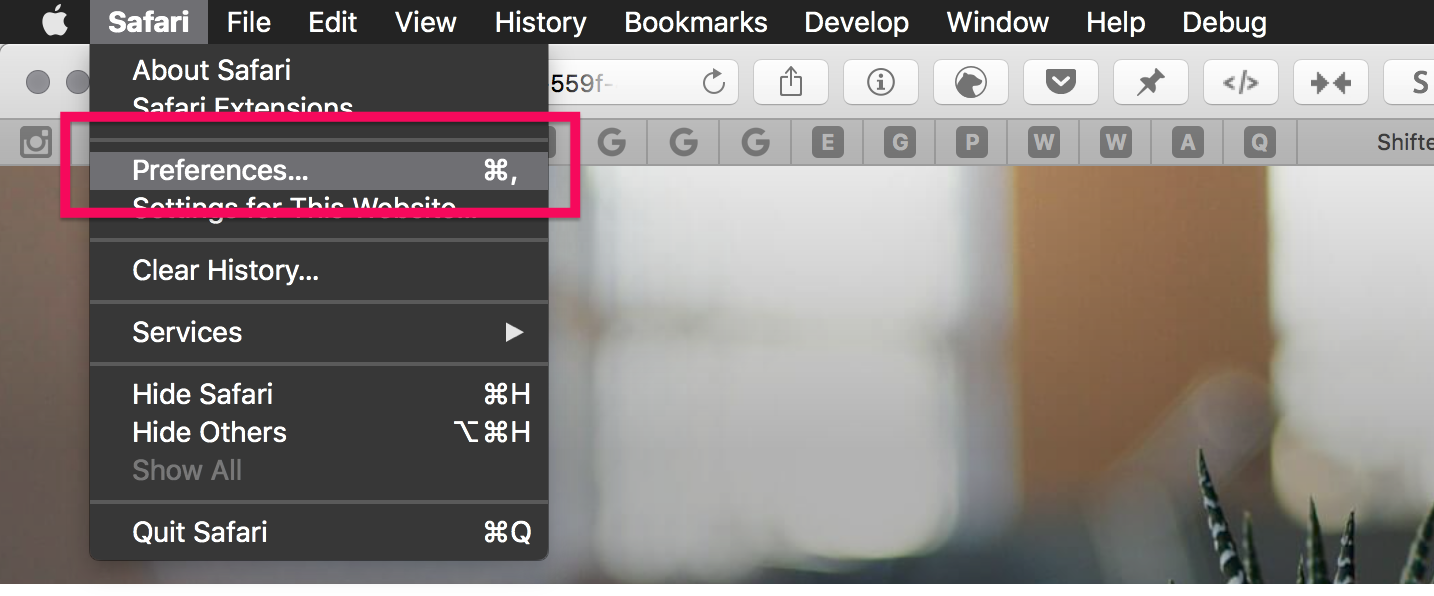
Step 2. Navigate [Security]
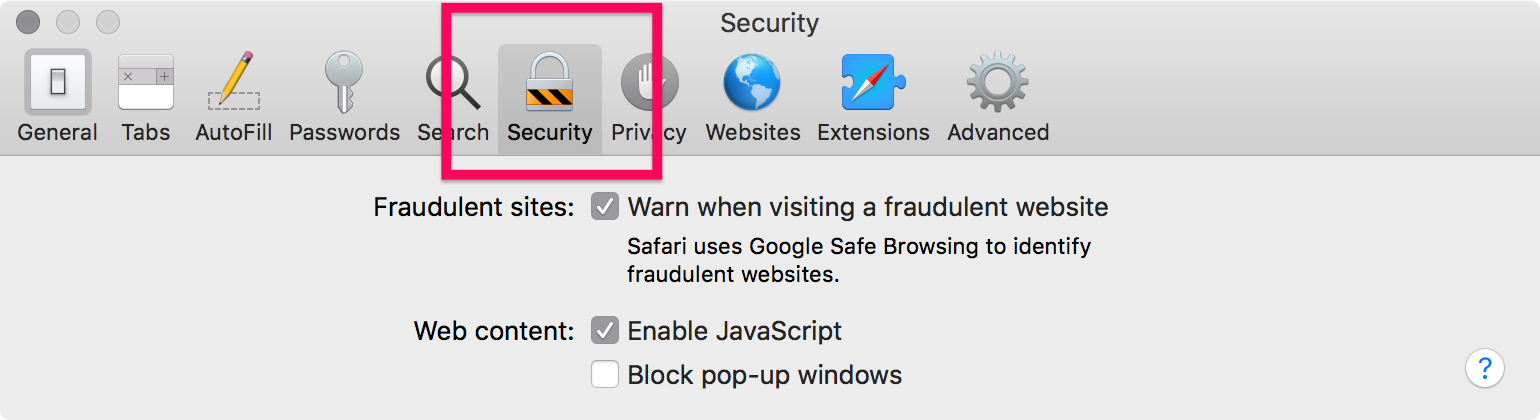
Step 3. Check off [Block pop-up windows]
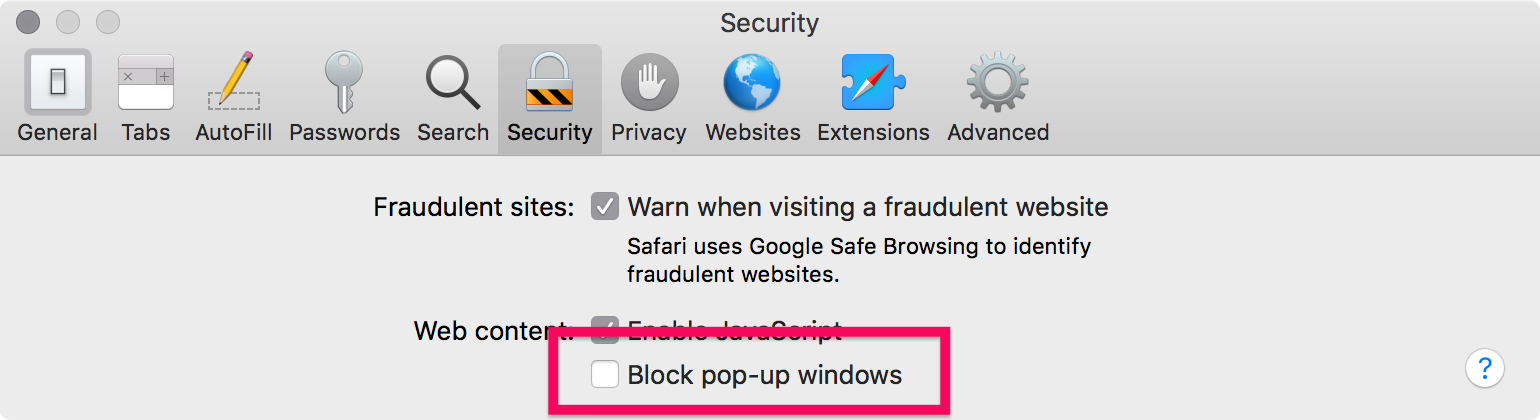
Step 4. Close preferences window.
That’s all.


