Starting WordPress on a Shifter Headless site
1. Login to your Shifter Headless dashboard
https://go.getshifter.io/admin/headless/
2. Click [Headless]
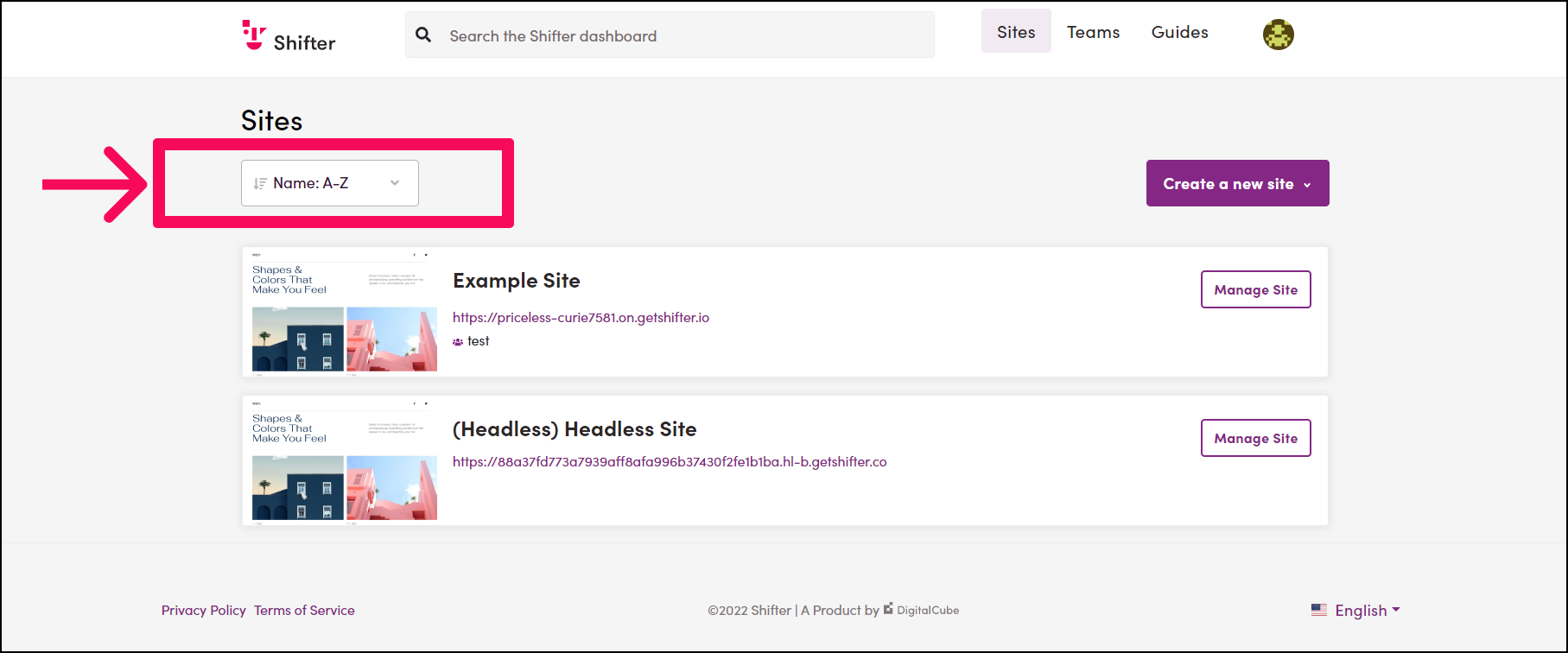
3. Click your Headless site icon
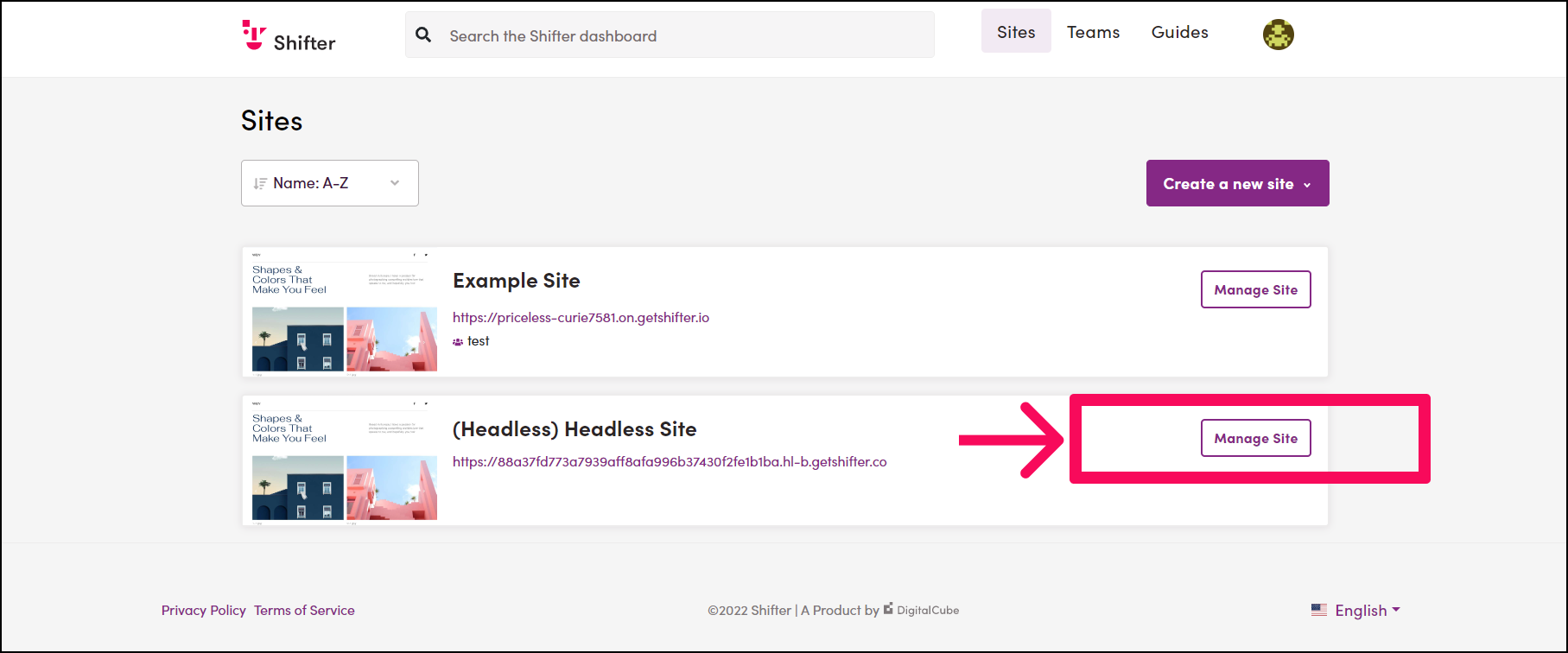
4. Navigate to [Settings] in the site menu and click the [Start Container] button
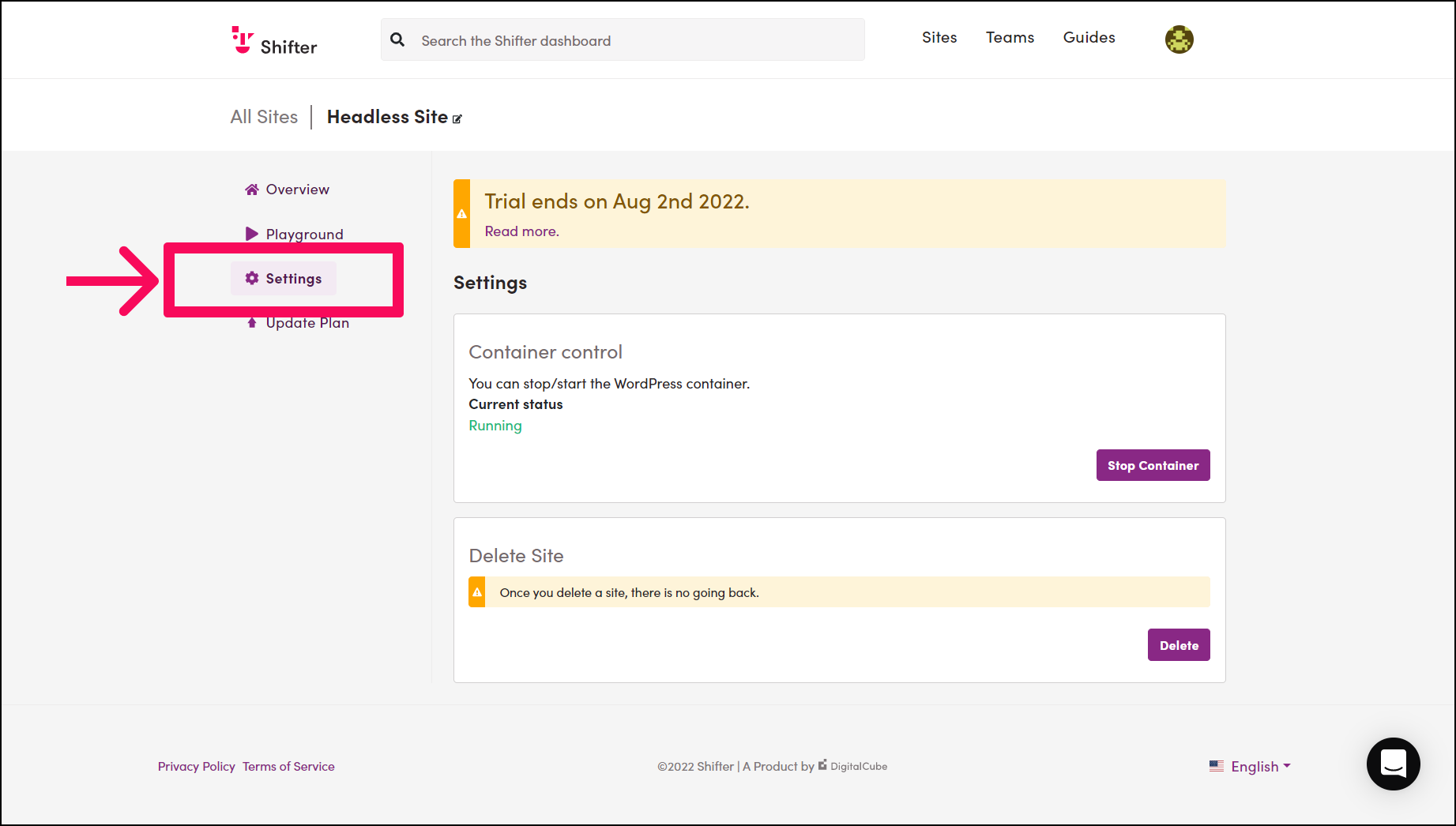
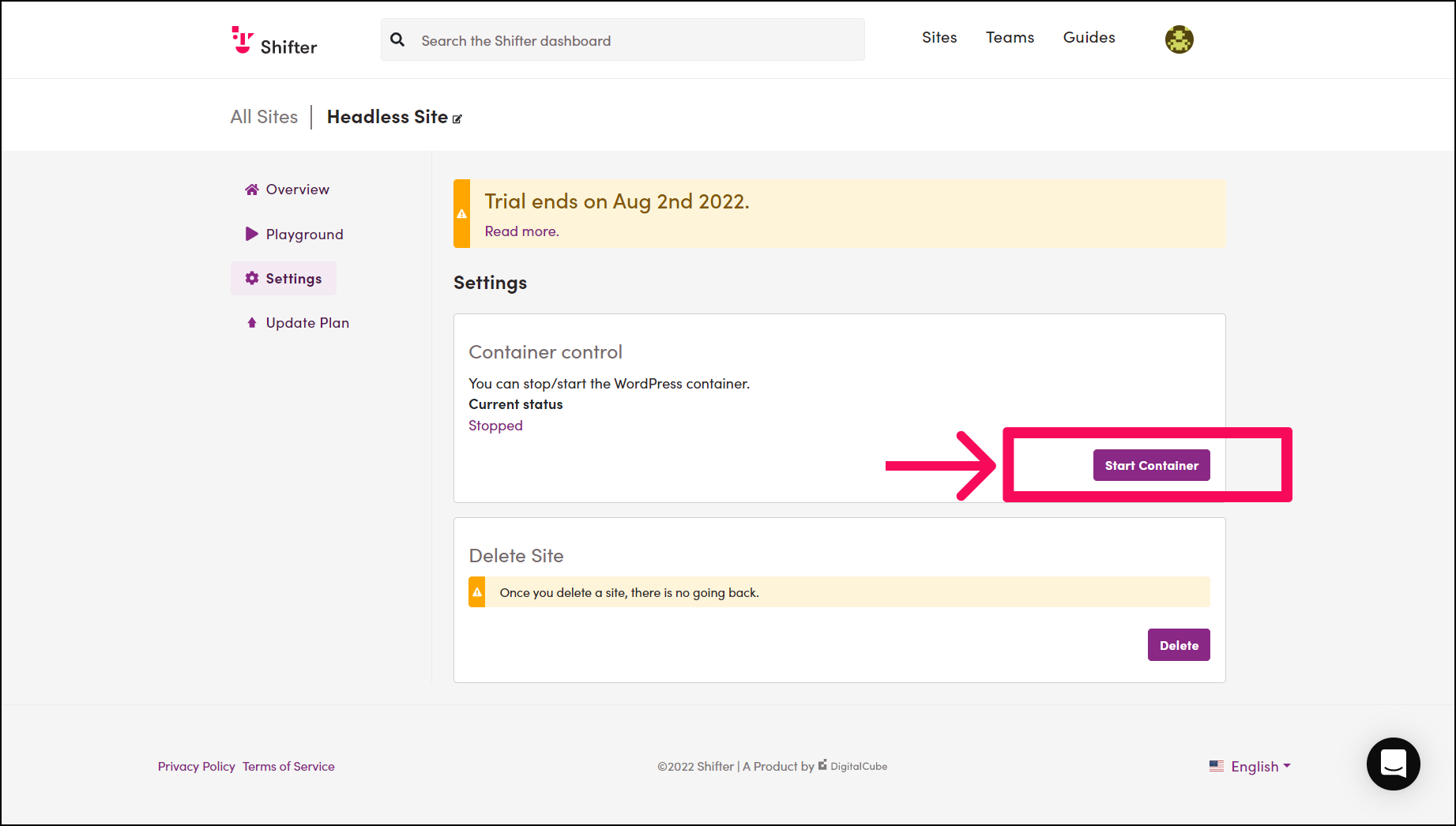
6. Now, WordPress is running
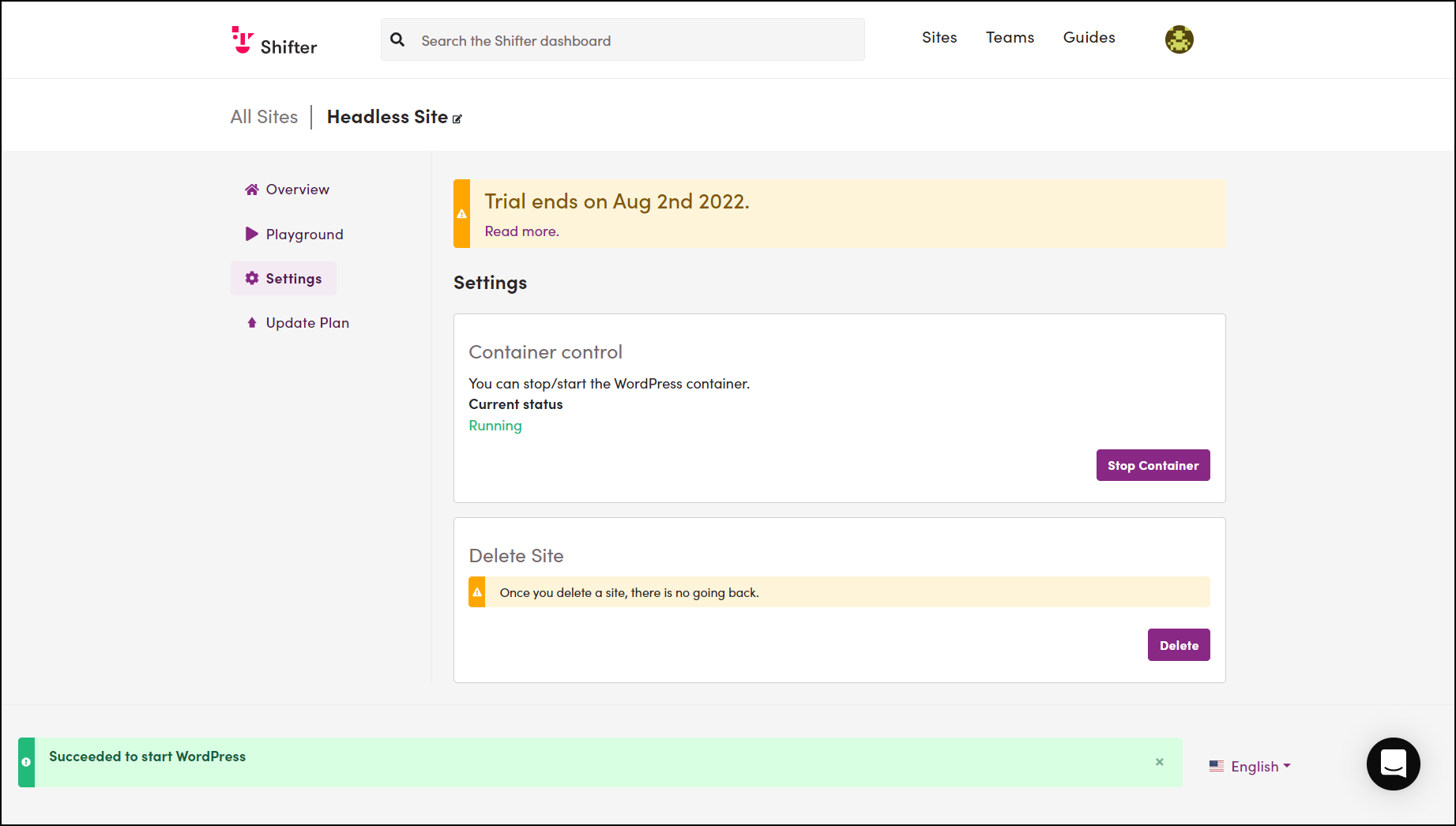
7. You can access the WordPress dashboard with your initial credentials if you haven’t changed them.
If you have changed them, use the updated credentials.
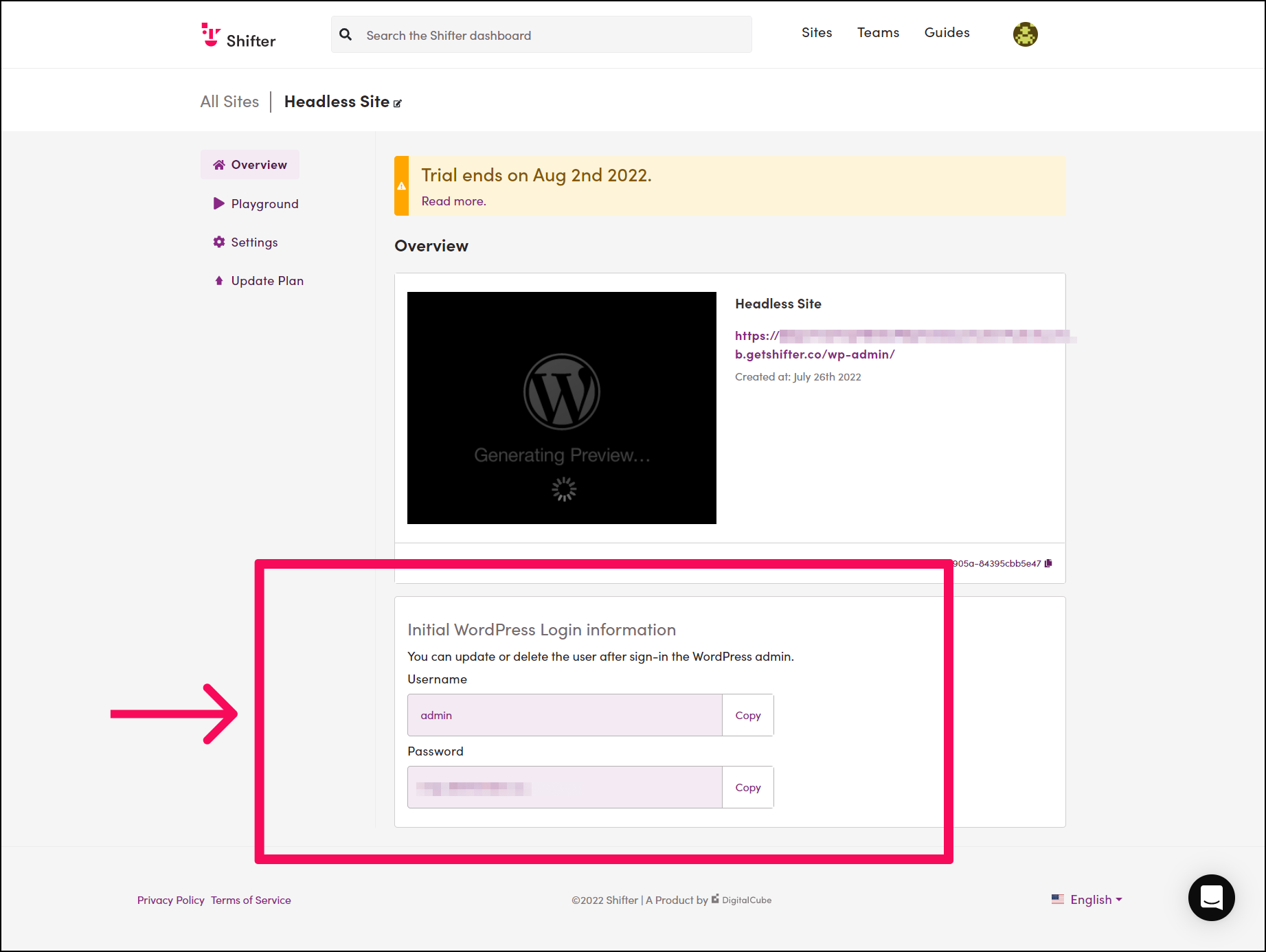
That’s all!


